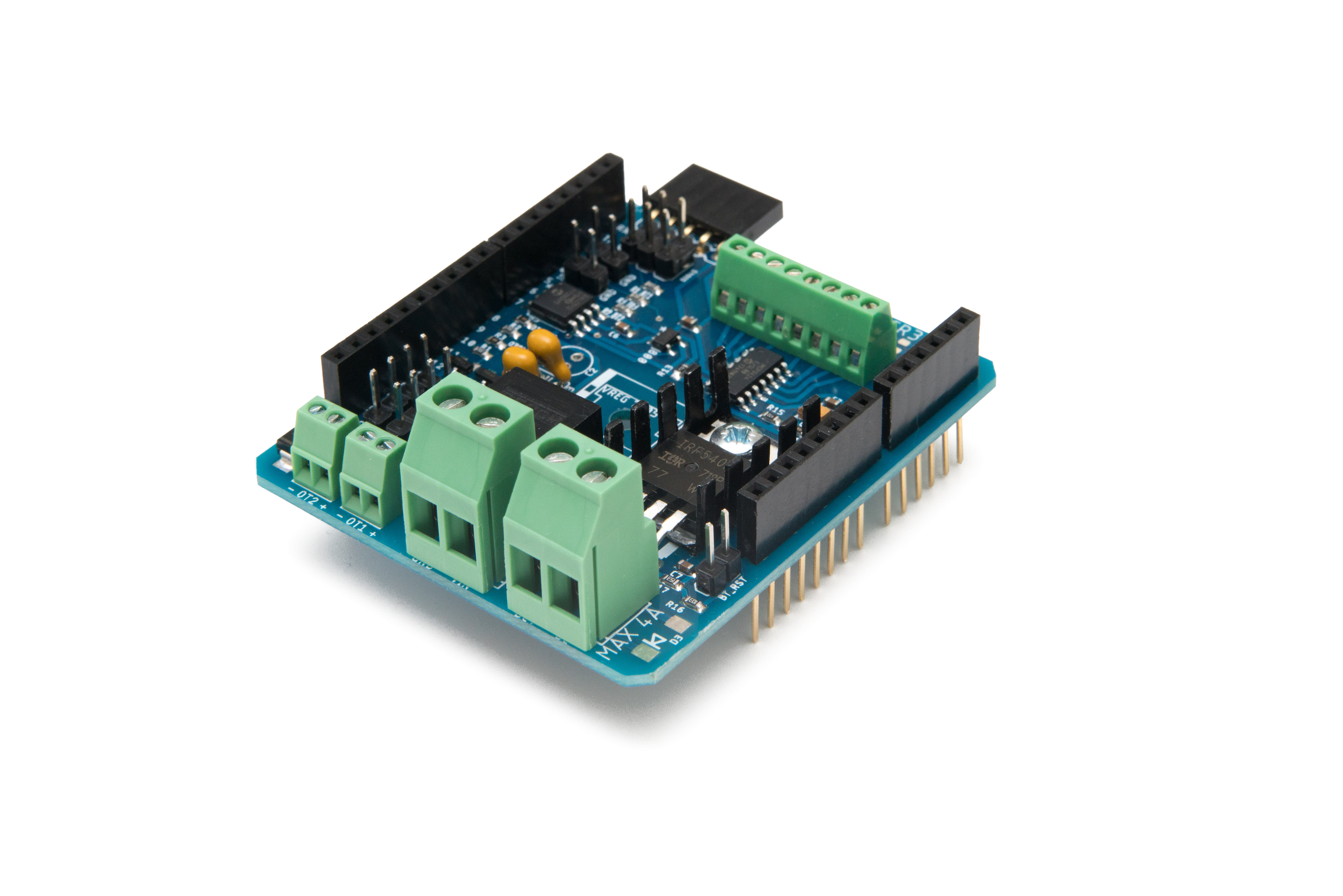Documentation
If you just received your TC4+ and want to get going, check out the quick-start guide, and also check out some frequently asked questoins.
Details on how to configure the bluetooth module are available in a separate Bluetooth setup guide.
For in-depth information, there is also a detailed manual available as a PDF file for download here. This goes into a lot of detail on all the components of the board, all the connections available, assembly of the TC4+ KIT version, configuration of the optional bluetooth module, and a full schematic.
For further information, check also the discussion on homeroasters.org. This is by far the best place to find out more or ask questions.
The manual assumes readers already have a coffee roaster available or know how to build one. There is also a complete step-by-step guide on modifying a hot-air popcorn machine available on Instructables: https://www.instructables.com/id/Arduino-controlled-DIY-Coffee-Roaster/
The homeroasters.org forum is an excellent resource. Beginners might want to have a look at the popcorn machine roaster section in particular.
For software, the TC4+ works with an Arduino sketch that is meant to work with the TC4. The most well-maintained one is aArtisanQ_PID. There is a thread on homeroasters.org as well as a github page that has the source code for aArtisanQ_PID and other sketches.
In conjunction with the sketch running on the Arduino, one would then use a program running on a PC to control the roaster. The most popular seems to be Artisan (no affiliation). An alternative is RoastLogger.